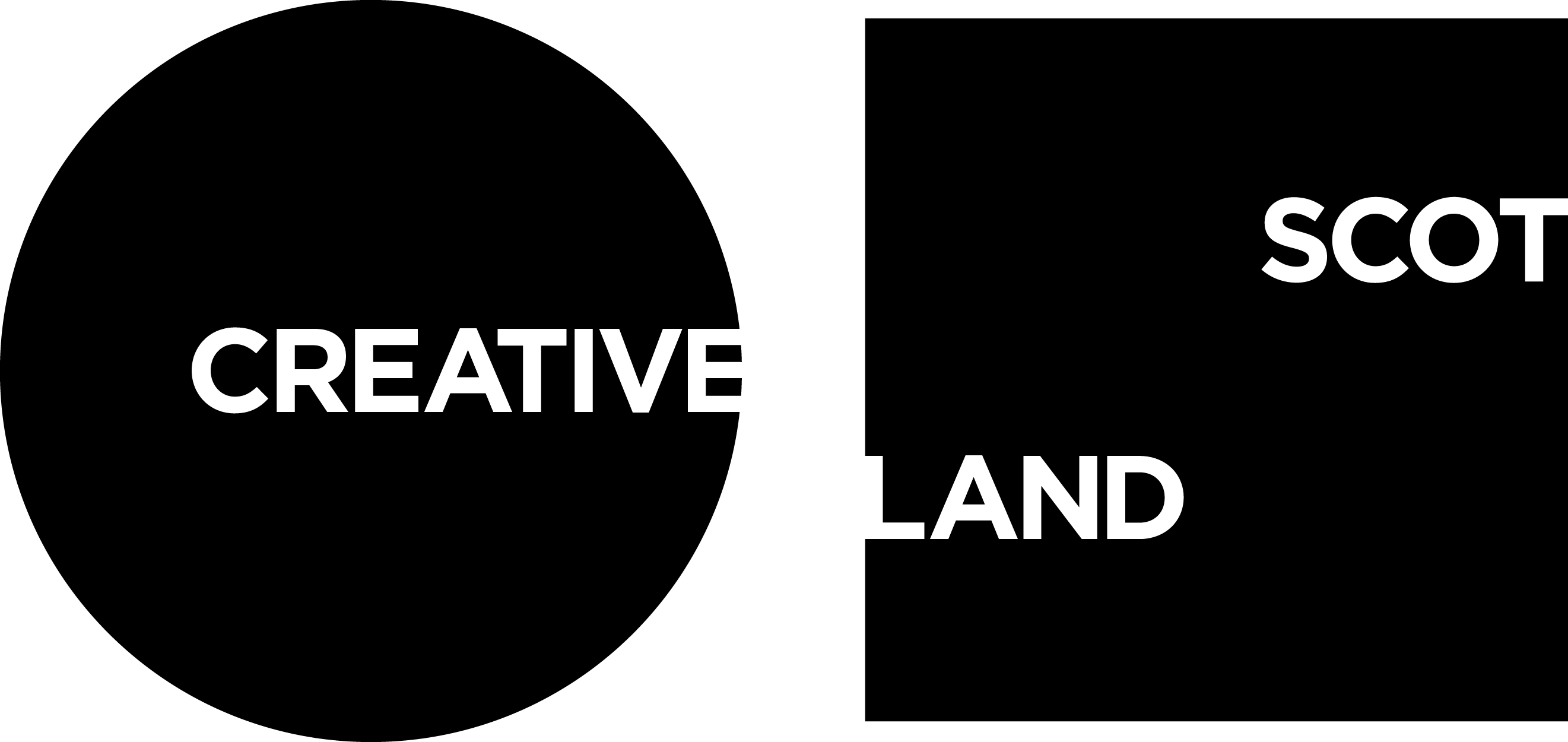-
Box Office
0131 653 5245
-
The Brunton, Ladywell Way, Musselburgh, EH21 6AF
- boxoffice@eastlothian.gov.uk
Accessibility
Brunton Theatre Trust is committed to making its website accessible, in accordance with the Public Sector Bodies (Websites and Mobile Applications) (No. 2) Accessibility Regulations 2018.
We are working hard internally with our web developers to bring the site into conformance with AA level of the Web Content Accessibility Guidelines 2.1 (WCAG) issued by the World Wide Web Consortium (W3C).
- Web browsers
- Text size
- Changing colours
Web browsers
This site aims to be compatible with all modern web browsers, including the following:
If you are using another browser, such as Internet Explorer 6, you may notice that this site doesn't work as expected. We're sorry about that, but we're unable to fully support Internet Explorer 6, due to it's lack of support for modern web standards. We highly recommend those using IE6 to upgrade to one of the browsers listed above, if possible.
Text size
Some people may wish to view this Web site in larger text size. To do this you will need to adjust your browser settings.
- Microsoft Internet Explorer
Select the 'View' menu in the browser tool bar, select 'Text size' and select your required size - either larger or smaller. - Mozilla family browser (Firefox etc)
Select the 'View' menu in the browser tool bar, select 'Text size' then choose to either 'Increase font' or 'Decrease font' until the text is the required size.
You can also use the following keyboard shortcuts:
- Increase text size: Ctrl +
- Decrease text size: Ctrl -
Changing colours
Changing the site's background colour can be particularly useful for users who rely on magnification technology as white can produce an uncomfortable glare.
It is also possible to change the colour of body text on the site. Both can be achieved by changing preferences in your browser:
- Microsoft Internet Explorer
Select the 'Tools' menu, select 'Internet Options', select 'Colours' and make changes to text and background colours in the Colours panel. Then choose the 'Accessibility' button and tick the box labelled 'Ignore colours specified on Web'. - Mozilla Family Browser (Firefox etc)
Select the 'Tools' menu, select 'Options', open the 'Content' tab and select 'Colours'. You can define the colour of text and background from here.
Reporting accessibility problems
If you have any comments for us whilst we are working on Accessibility, you can contact us info@thebrunton.co.uk